Having a TV in your classroom can seem overwhelming at first, but it really is an amazing way to increase learning. Click here to read about how I incorporate it into our morning meeting.
While I love how it enhances our morning meeting, I think what it does for my teaching in ELA and Math is what causes me to love it the most!
ELA Uses
- Vocabulary
Whenever we are reading a new book, I use the TV to help my students understand new words. For example, when we were reading The Big Orange Splot by Daniel Pinkwater, they mention a baobab tree. I use my TV to show them a picture:
When we read A Bad Case of Tattle Tongue by Julia Cook, I always have a picture of a scepter ready!
In the beginning I would do this for my English Language Learners, but I have found over the years that it is a great way to activate prior knowledge for all of my students!
- Reading Activities
I love using Hello Literacy's Picture of the Day with my class after lunch. They really look forward to it and gather quickly at the rug to see the days pictures. I call it up on Google Drive. This works really well since it allows me to zoom in close when they need to see something better.
In the beginning of the year the inferences are a bit hard to generate and the questions are quite simplistic. As the year progresses, they begin to come up with some very creative inferences and questions!
To expose my early readers to good reading strategies, like self-correcting, we also use Hello Literacy's Reading Intervention Task Cards. My students get a kick out of the incorrect sentences.
In the beginning of the year I read it to them off the TV and they choose the answer. As the year progresses more and more students can volunteer to read it to the class. It is a fast and easy way to make sure you are talking about monitoring for meaning and self-correcting every day!
In the beginning of the year I read it to them off the TV and they choose the answer. As the year progresses more and more students can volunteer to read it to the class. It is a fast and easy way to make sure you are talking about monitoring for meaning and self-correcting every day!
- Online Reading Programs
- Modeling Worksheets
One of my favorite uses of the TV is for displaying worksheets. Getting Kindergarteners to understand how to complete worksheets can be tricky, especially in the beginning of the year.I simply put the worksheet into my Google Drive, then project it onto the TV with the ShowMe app. Then I can write on any worksheet I choose!
I show them how to cross off the days we aren't in school that month. Then we find that day and color it in correctly. It is a fast and fun way to review calendar and days of the week each day!
When I started using the TV to model how to complete worksheets last year, I noticed a huge improvement in their work. It is a great visual tool for all students who are just beginning to understand how to participate in a classroom setting!
Math Uses:
- Songs
When I was little, my mom used to joke about singing all of my lessons to me. She was convinced that this would be the best way I could learn. I had a tendency to learn songs quickly - but Math, no such luck! I always keep this idea in mind when it comes to teaching new skills to my student. There is a vast array of songs relating to content out there!
- Workbooks
I try to limit the amount of worksheets we do in Kindergarten. I believe some are important, but I do not want to stifle their learning by burying them in worksheets. We used McGraw-Hill My Math last year for the first time. - Apps
I posted about some of the apps that we use during morning meeting, such as Place Value Fish, Google graphs and Educreations.Here are a few others we love to play on the TV. They gather at the rug and each play a turn and then pass the iPad around. Watching it on the TV keeps them hooked!
Ones are green and tens are blue and drop down as a rod. It is a great visual resource! Even though I have it, I can no longer find a link for the app. I will let you know if they update it.
- Student Examples
Oftentimes I will wander around the room with my iPad mirrored to the TV in camera mode. Anytime I see something to display I pop it up on the TV.
This is a great tool to assist students who are stuck too. Rather than me explaining, I show what they did on the TV and their peers help them to solve it the correct way.
This is a great tool to assist students who are stuck too. Rather than me explaining, I show what they did on the TV and their peers help them to solve it the correct way.


















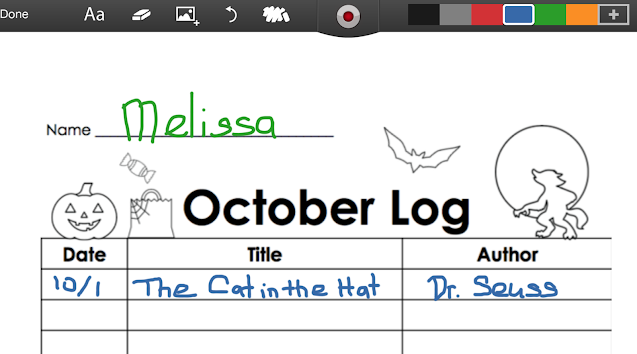

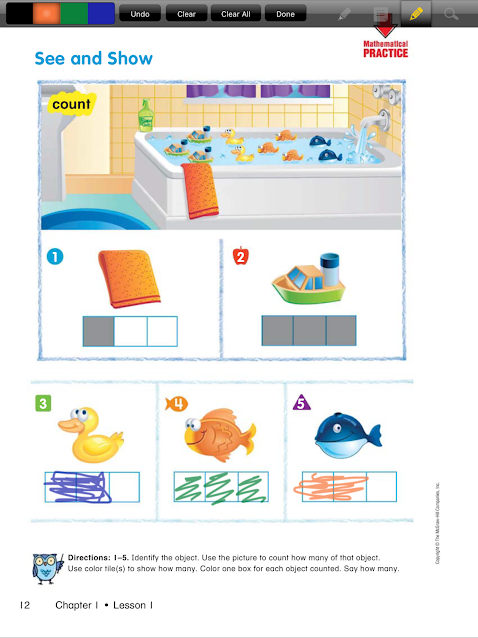









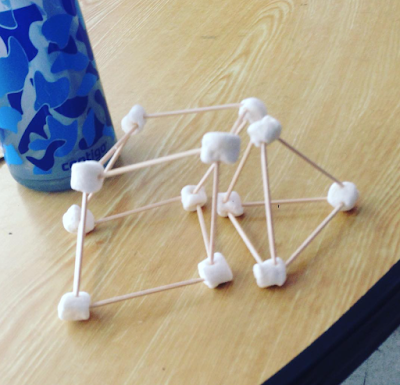






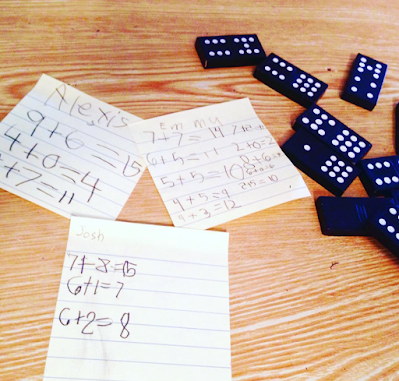



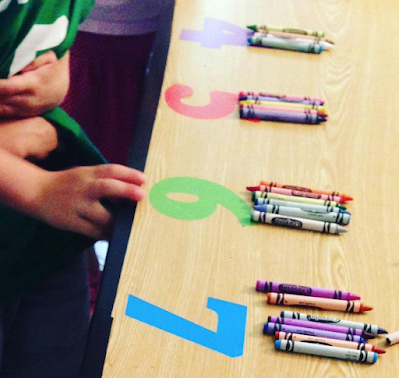
No comments